Trigger one flow from other in Power Automate
Now create one follow as a parent workflow.
Go To Power Automate
click on New--->Automation--->cloud flow-->Instant.
Now create the Manually Trigger Flow.
Now just adding one step data operation compose action.
In input parameter of compose action just write some text here I have given "This is the parent flow".
Now I am going to create child flow. Please follow the above two screenshot to create the another flow as a child flow.
I have given input parameter as a text "ItemId". And In input parameter of compose action I have concat ('this is the child flow', ItemId(dynamically)).
Now next step is Response to a power app or flow and add Output response(In Title) and Success(Enter value).
Now Open the Parent Flow and add step run a child flow.
Note : You will find the run a child flow action only on your workflow in same solution if your workflow in different solution will not able to find run a child flow action.
Now select the child flow once you select child flow then child flow input parameter will be also available.
from parent flow I am passing itemId as "12345".
Now I am manually triggering the parent flow
You can see below screenshot we are getting response from child flow as we have given response as success.
Let's check the child flow as well.
as you can see itemId as we have passed in parent flow you can see here it has been taken that parameter and process the operation.
That's It. Thank for reading this blog.😊
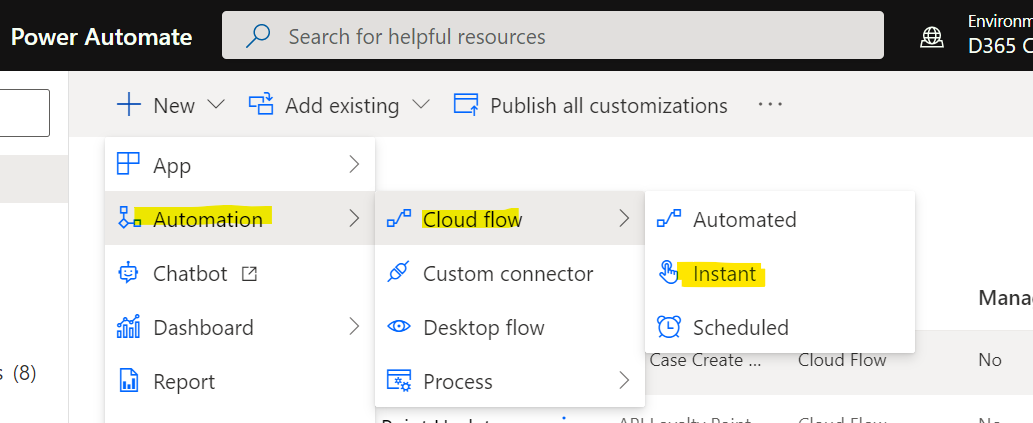

















Comments
Post a Comment